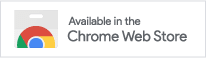NEVER FORGET WHERE YOU APPLIED
ViaSkill Job Assistant Chrome Extension
Capture any job post in one click. Job details flow straight into ViaSkill so your tracker and resumes stay organized and ready.
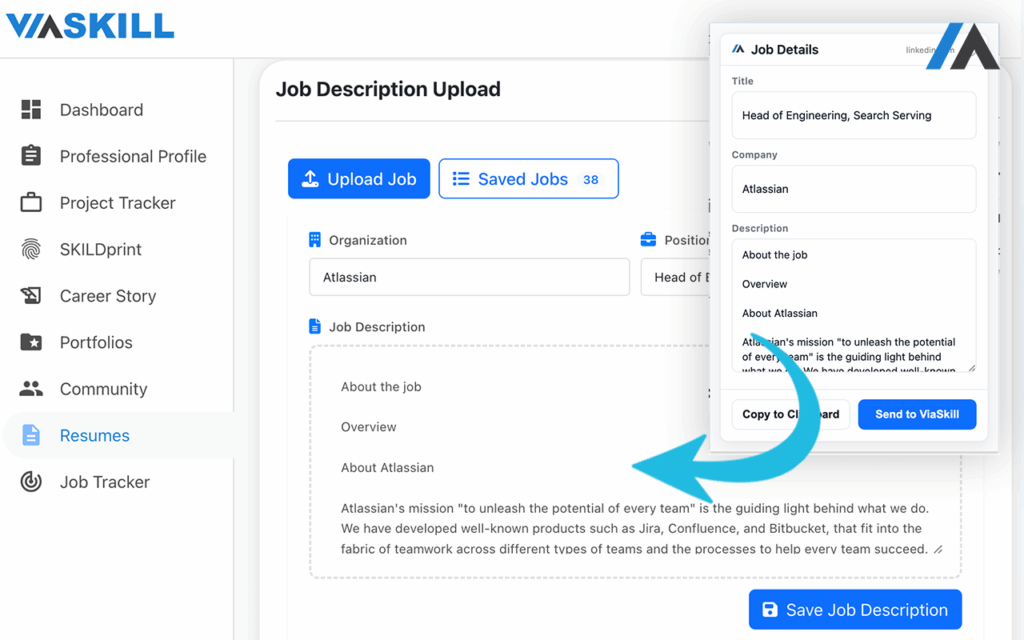
3-Step Quick Start
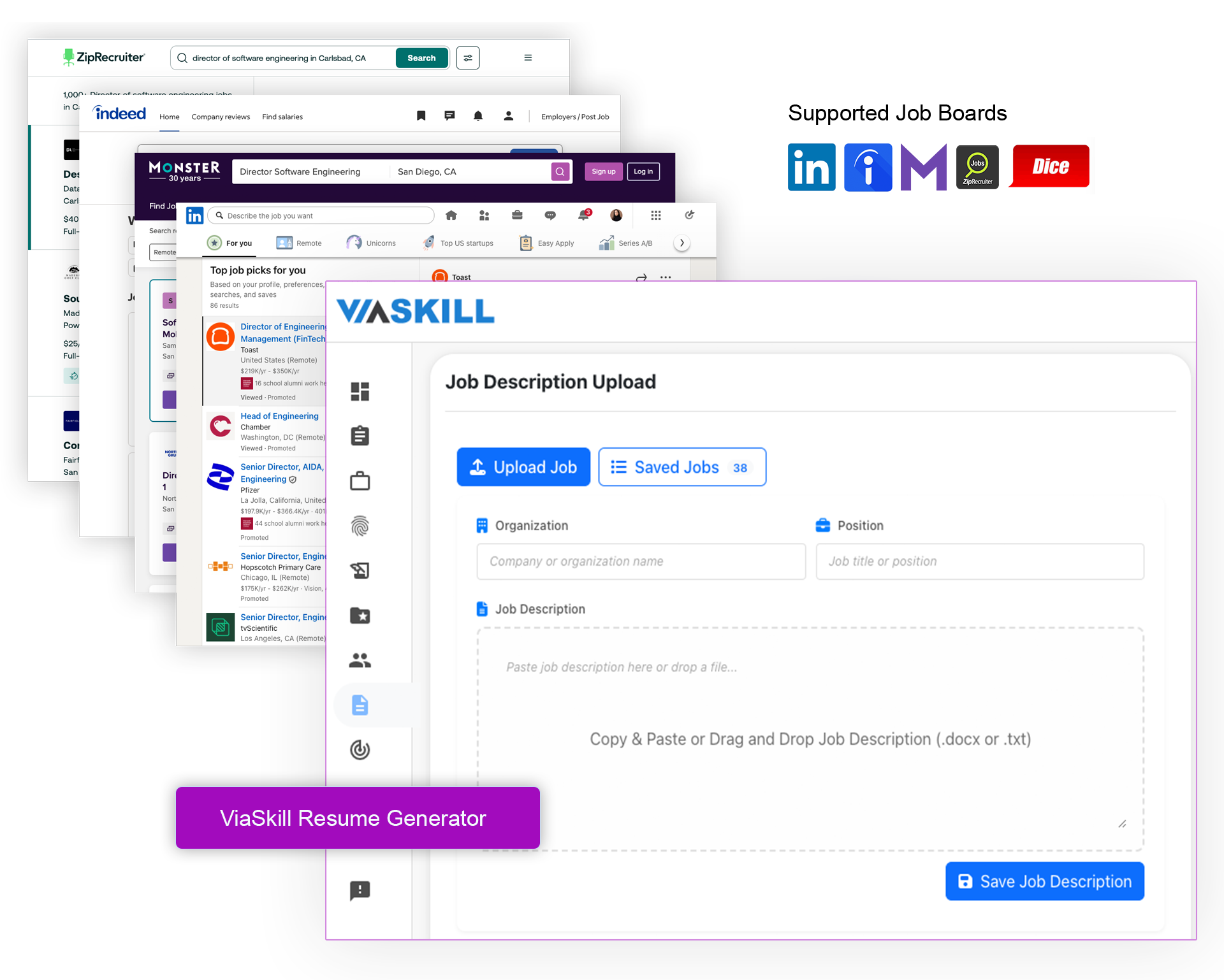
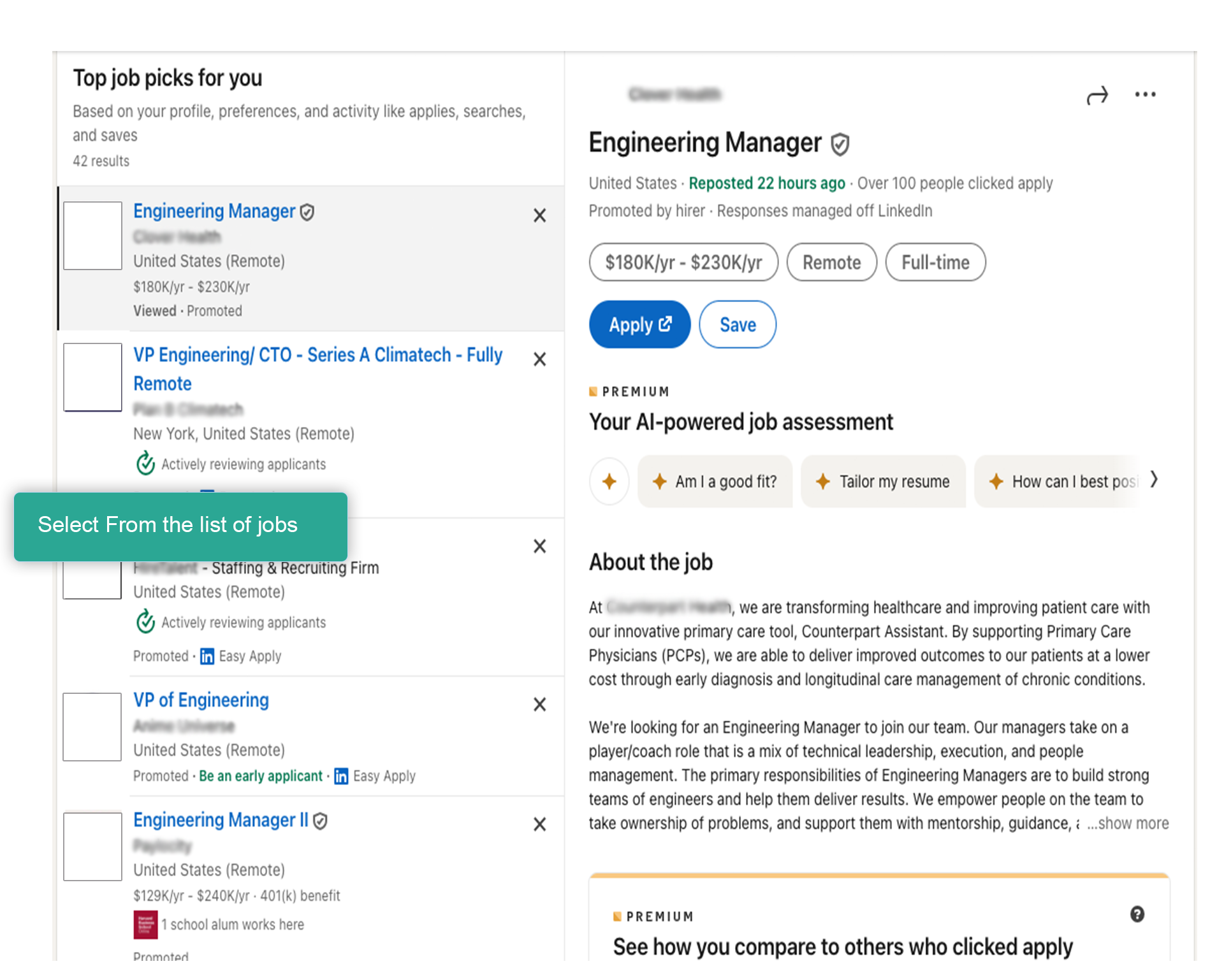
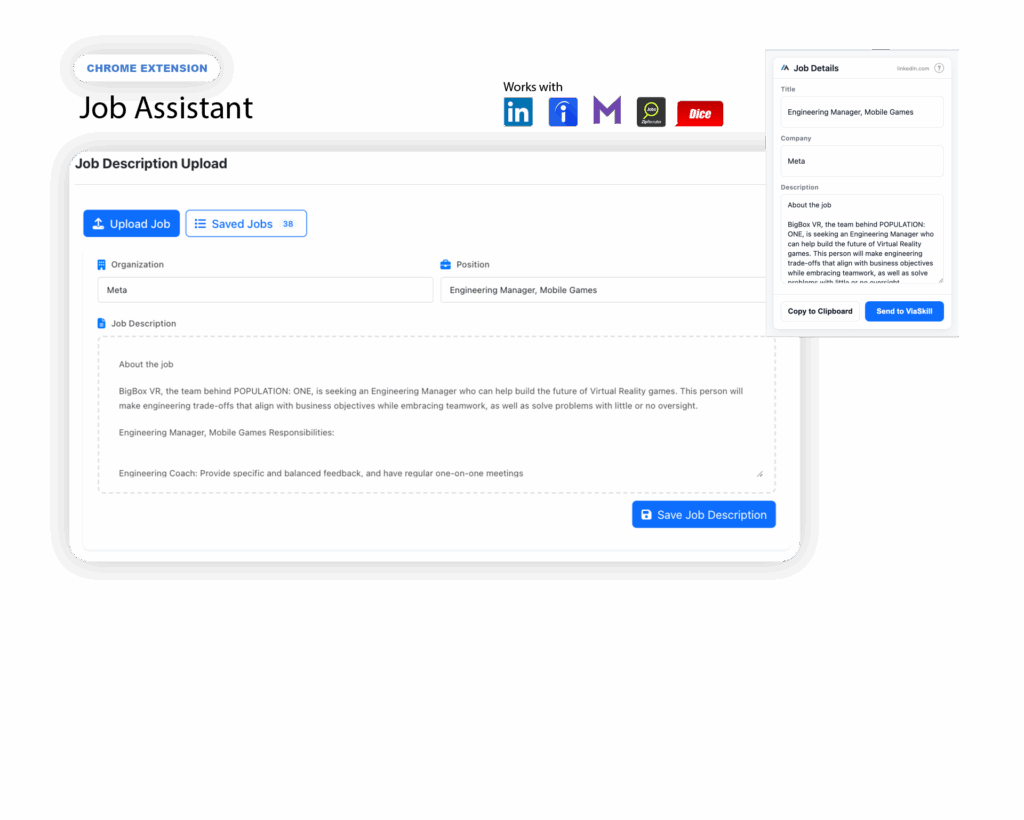
Save time with ViaSkill Job Assistant
- One-click job capture from major job boards
- Auto-extracts title, company, and description
- Instantly updates your tracker & pipeline
- Works with LinkedIn, Indeed, Monster, ZipRecruiter & Dice
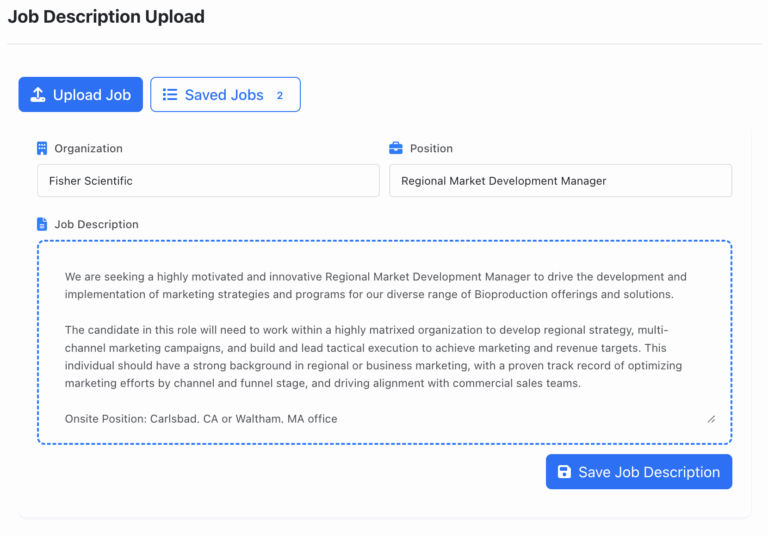
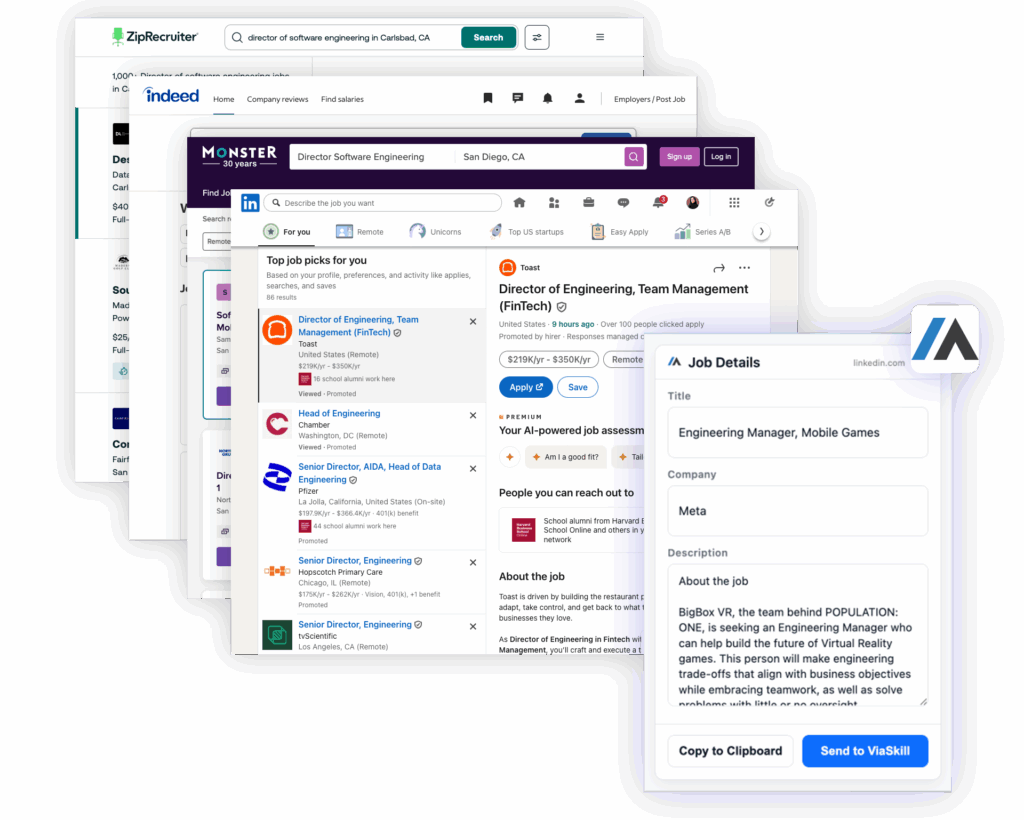
Consistent & simple across boards
Same one-click flow on LinkedIn, Indeed, Monster, and ZipRecruiter. Dice works a little differently, but it’s just as easy.
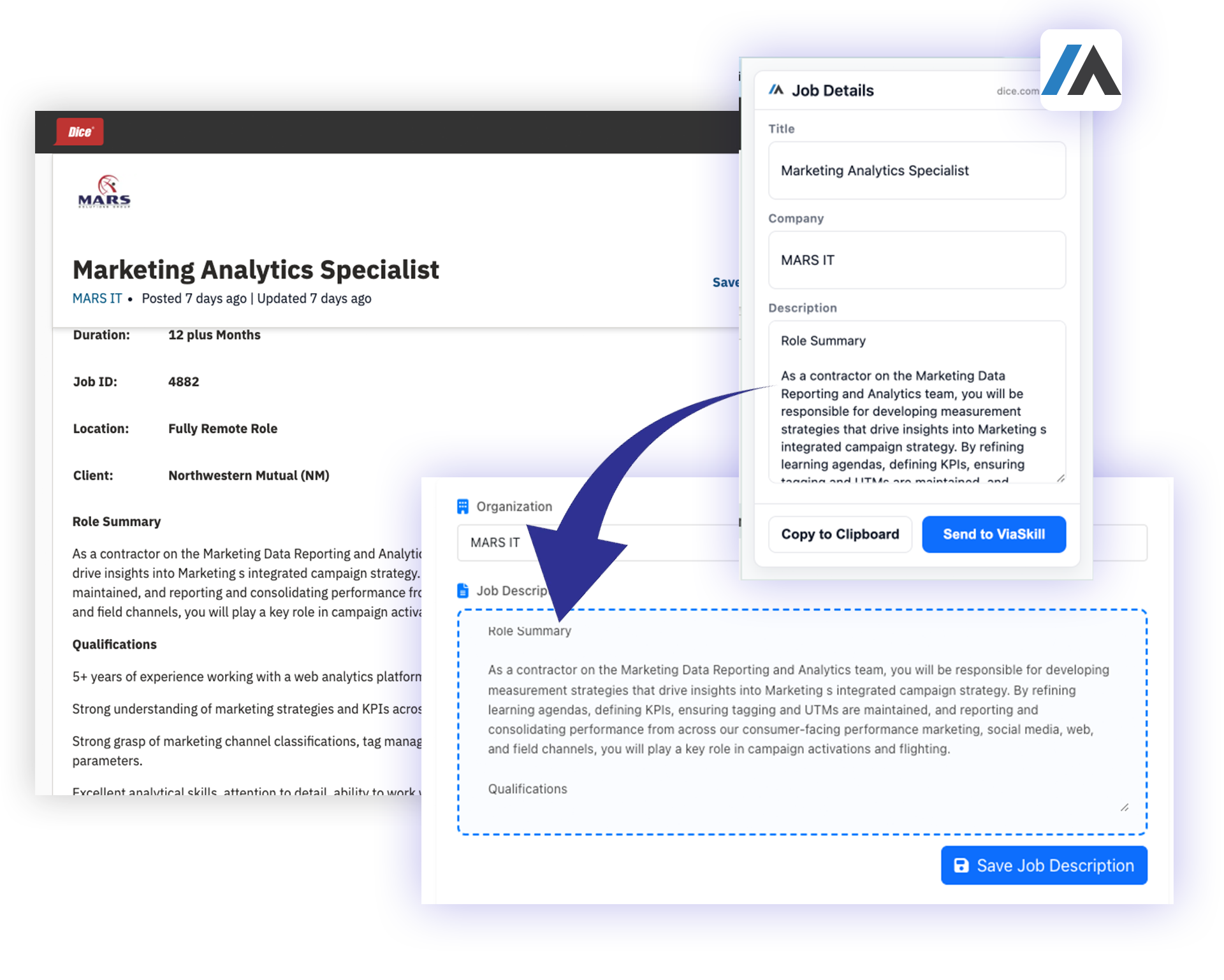
Job Assistant Chrome Ext Quick Tour
Tips & Troubleshooting
Quick fixes and best practices for a smooth experience.
Keep
https://app.viaskill.com/resumes open and logged in before sending jobs.After installing or updating, refresh your job-board tab (LinkedIn, Indeed, Monster, Dice, ZipRecruiter) and your ViaSkill tab once.
Keep only one
app.viaskill.com/resumes tab open to avoid confusion.Some boards (ZipRecruiter, Indeed) don’t always refresh content properly. If fields don’t load, click the job again or refresh the page.
Pin the ViaSkill Job Assistant icon in Chrome’s toolbar so it’s always handy.
- Refresh the ViaSkill tab once, then try again.
- Make sure you’re on
/resumes, not/login.
Chrome doesn’t inject into tabs that were already open. Refresh both the job posting tab and the ViaSkill tab once.
Each Chrome profile is separate. Log in to ViaSkill on the profile where the extension is installed.
Close extra ViaSkill tabs and keep only one
app.viaskill.com/resumes tab open.Land roles faster—with less stress
Keep your entire job search organized, insightful, and powered by your skills.
Add to Chrome